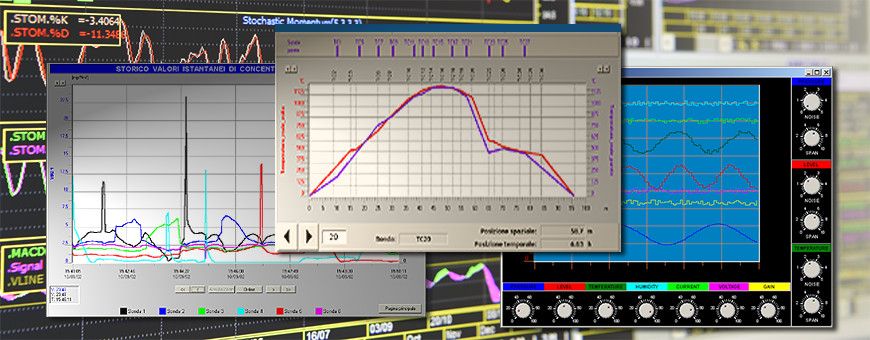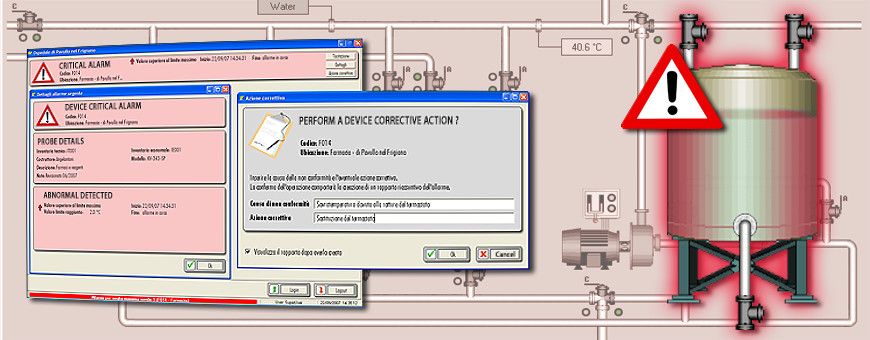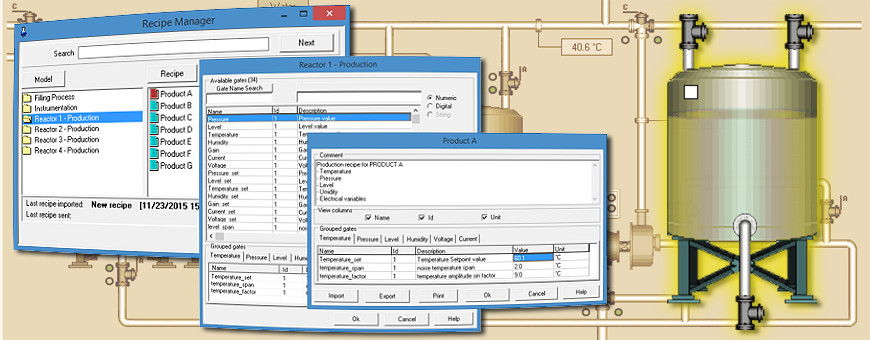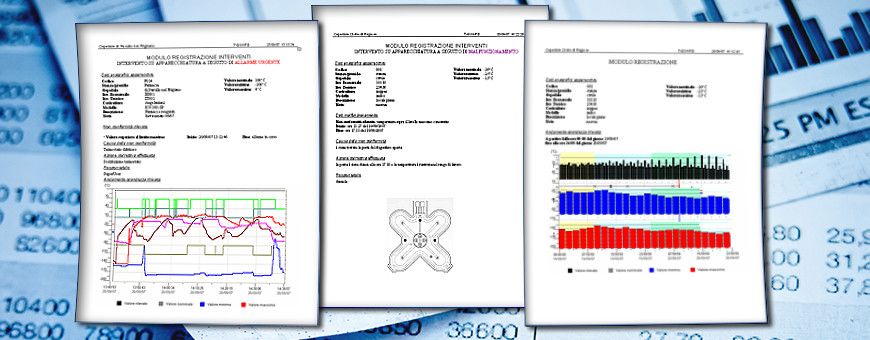Main Features
- Multi-language SCADA/HMI applications
- Thousands of symbols and animated objects
- Protocols Modbus, Siemens, Omron, KNX, etc.
- OPC Client interface and ODBC support
- History files exportable in CSV format.
- Integrated programming language
- Distributed Client/Server architectures
- Applications with Web Server support
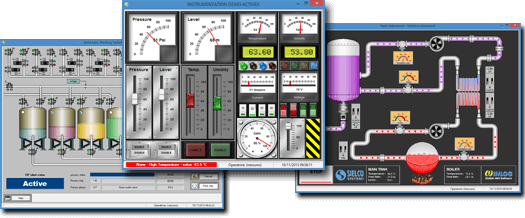
Description
Winlog Pro is a flexible, convenient and easy-to-use software package for the development of SCADA/HMI applications with a Web Server support. An integrated development environment provides a set of tools for the easy and intuitive creation of multi-language applications. Development tools include the popular libraries Symbol Factory 2.5 (static graphical symbols) and Industrial Gadgets ActiveX (animated graphical objects). An extensive library of drivers supports most communication protocols (OPC, Siemens, Omron, Allen Bradley, Modbus RTU, Modbus TCP, KNX, etc.) with electronic devices such as PLCs, controllers, indicators, etc. History files in CSV format and ODBC support provide an interface to the most common Windows applications (Excel, SQL, etc.). There is a simple programming language that allows application enhancement and easy customization. Winlog Pro makes it possible to set up distributed Client/Server architectures on Intranet/Internet networks or to create web applications accessible from Internet Clients with a simple browser.
Winlog Functions:
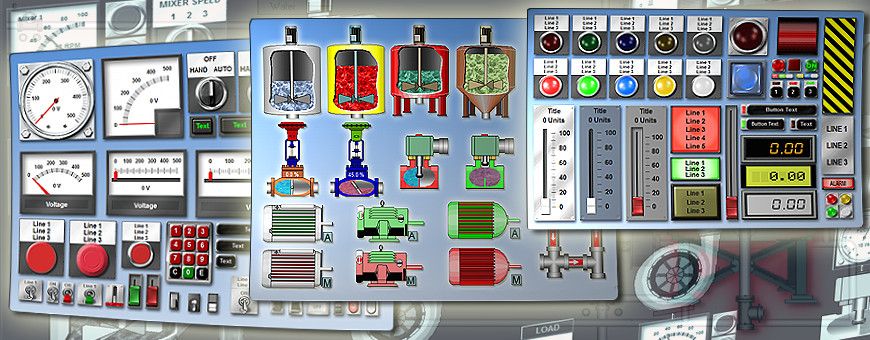
Winlog SCADA software Provide you with very useful functions:
- * Communication: a set of development tools and communication drivers to interface with most of electronic devices (PLCs, controllers, meters, etc.) from various manufacturesrs operating in the Industrial Automation market. It allows to build the DB of the variables to be exchanged with external devices and includes the most common communication protocols such as OPC, Siemens, Omron, Allen Bradley, Modbus RTU, Modbus TCP, KNX, Bacnet, etc.
- * Human Machine Interface (HMI): a set of development tools and graphic libraries to create static and animated templates. It is important to underline the importance of graphics in the development of a SCADA application. The human-machine interface (HMI) is in fact all the more effective, the more it is able to provide the operator with a prompt and complete image of the whole process, highlighting the status, the evolution and the unexpected deviations (alarms).
- * Process information: a set of development tools to allow the operator to have all the information describing the current status of the process (online data) and its evolution over time (historical data). For example, to allow the operator to be promptly notified in case of malfunction or to analyze the graphical trends of the monitored and recorded process variables.
- * Reports: a set of development tools to sort and process the information acquired from the process in order to generate reports for production and quality managers. Reports usually refer to a specific production batch, highlighting its characteristics and certifying its compliance with the requirements.
- * Architecture: a set of tools and rules to build complex architectures in case of multiple applications interacting with each other through local (LAN) or public (Internet) networks and able to interface with multiple operators both local and remote (via browser)
Graphic Libraries
Development tools include Symbol Factory 2.5, the popular library of graphic symbols for industrial automation with over 5,000 manufacturing and industrial objects such as pumps, valves, motors, tanks, PLCs, piping, ISA symbols, etc; an integrated editor allows resizing and changing colour, scheme and orientation of objects (bitmap or metafile).
Development tools also include two libraries of animated graphic objects: Industrial Gadgets ActiveX Basic Edition, with animated objects both digital (buttons, switches, leds) and numeric (pointer indicators, potentiometrs, led displays) and Industrial Gadgets ActiveX PRO Edition, with complex animated objects such as motors, pumps, valves, tanks, pipes.
Client/Server Architectures & Web Server Support
Distributed Client/Server architectures can be set up on Intranet/Internet networks; several Winlog Pro applications installed on remote stations can communicate to each other via a TCP/IP protocol. Multi-master structures can be defined so as to allow both reading and writing between the various stations.
It is also possible to create supervisory applications with a Web Server support, hence accessible from any Internet Client with a simple browser. Two different solutions are provided to allow you to access the Server application: Web Client solution to access the Server from fix devices supporting Java technology, and Smart Client solution to access the Server from mobile devices such as Smartphones and Tablets equipped with iOS, Android or Windows Phone.
Graphical Trends
Trends give a graphical representation of monitored and recorded tags over time. It is possible to display simultaneously up to 10 trends relating to tags of different types, each with its own colour and scale. Various display options are available for trends (grid, line thickness, type of interpolation), backgrounds (colour, font) and positioning of the various elements (legend, buttons, cursor coordinates). It is possible to shift backwards and forwards the time axis, change scale, zoom the image or display the values of all tags plotted according to time coordinates.
Events & Alarms
Events and alarms are types of gates activated or deactivated in relation to the value of an associated reference tag. A dedicated area of the screen allows an instantaneous display of alarms. Access to online information (active or not managed events) and historical (event beginning and end) is organized according to different freely assignable classes (e.g. priority, location, capability). In addition to date and time, any event can be associated with the value of multiple gates in order to provide a picture of the state of the system at the time of the onset of the event. Simple code routines allow sending of emails or SMSs on the occurrence of particular events.
Recipes
Recipes are sets of characteristic values of a particular working process or a specific setting of the machine. It is possible to create several recipe models, each of which refers to a set of process variables (gates). Variables can be grouped together to allow application of joint actions. For every recipe model, it is then possible to create several recipes, each of which is made of a set of values assigned to the process variables defined in the recipe model. You can create, rename or delete both recipes and recipe models. You can also create new recipes by importing values directly from the process. You can send a recipe to the process manually (on operator request) or automatically (on software start-up), or following a trigger condition (e.g. in batch processes).
Reports
Reports contain a collection of historical information (production data, process quality, alarms) to be directly examined by production managers or imported and processed later by other Windows applications (e.g. Excel). In the first case reports are explanatory documents, drawn up in a predefine format, available on screen, printed or saved on disk as pdf files. In the second case, reports consist of files in a CSV format with data records registered at predefined time intervals. Reports can be either requested by the operator, or automatically generated on a cyclic basis (time interval, day of the week, etc.), or triggered by a specific condition (e.g. production end).
Security
Each menu item, template, tag, etc., can be protected assigning the groups authorized to access it and those who can modify it. A name, password, and membership of one or more groups can then be defined for an unlimited number of operators.
Every operator's action that has produced a data modification is recorded in a history file by date, time, event description and operator's name. This makes it possible to determine the causes of any irregularity in the operation of the system resulting from an operator action.
Winlog Smart Client
Winlog Smart Client allows you to connect to a Winlog Server application through all popular mobile devices (iOS, Android, Windows Phone), in order to provide monitoring and control of remote plants and production processes. Winlog Smart Client takes advantage of the characteristics of JavaScript language to provide an encrypted TCP connection between remote Clients and Winlog Server. Thanks to an interface developed using the latest technologies (HTML5, JavaScript, CSS3), the user can access to plant information from a smartphone or tablet, by directly connecting to the Winlog Server application installed on the supervisory station. By entering the specific address (IP or hostname) into the address bar of a web browser (Internet Explorer, Firefox, Chrome, Safari...), you will see the home page from which to access the Server application.

Smart App Builder is the visual development tool for the quick creation of web applications (Smart Apps) that allow mobile devices (iOS, Android, Windows Phone) to interact with the Server application, in order to monitor and modify the variable values of the supervisory process (SCADA). The structure of a Smart App consists of a menu composed of categories (eg. physical or logical groupings) and their items and sub-items which include process variables; browsing through the items is similar to that provided by all popular mobile devices. Several Clients can simultaneously connect to the same Server. From Winlog Server you can define which users are allowed to access (with username and password) via Smart Client and assign to each of them the proper access level. CSV and PDF reports created by Winlog Pro can be deployed in a special folder in the HTTP Server public area and then downloaded by remote browsers.

Winlog Web Client
Winlog Web Client allows you to connect to a Winlog Server application from any device which supports Java technology and is equipped with a web browser. By this way you can monitor and control remote plants and production processes, thus resulting in a dramatic reduction of maintenance costs. Winlog Web Server takes advantage of the characteristics of Java language to provide an encrypted TCP link between remote Internet Clients and a Winlog Server. Thanks to the Java Web Start technology, the remote user can access to plant information by simply linking to the Winlog Web Server installed on the main supervisory station (Server). By entering the specific address (IP or hostname) into the address bar of a web browser (Internet Explorer, Firefox, Chrome...), you will see the home page from which to request the download and automatic launch of the Winlog Web Client application.

A special development tool allows you to turn a Winlog application into a Winlog Web Server application and to create a Winlog Web Client application that can access the Server. Data from the Server can be displayed and set through a subset of graphical objects including Frame, Group Box, Label, Button, UpDown, Edit Box, BkBitmap, Bitmap, Switch, Check Box, Radio Button, Combo Box, Led, Gauge, StatusBar, Chart, Historical Alarm/Event View. Several Clients can connect simultaneously to the same Server. From Winlog Server you can define which users are allowed to access (with username and password) via Web Client and assign to each of them the proper access level. The Java Client application ensures a continuous update of data read from the Server throughout the whole observation period. CSV and PDF reports created by Winlog Pro can be deployed in a special folder in the HTTP Server public area and then downloaded by remote browsers.

Industrial Automation Demo
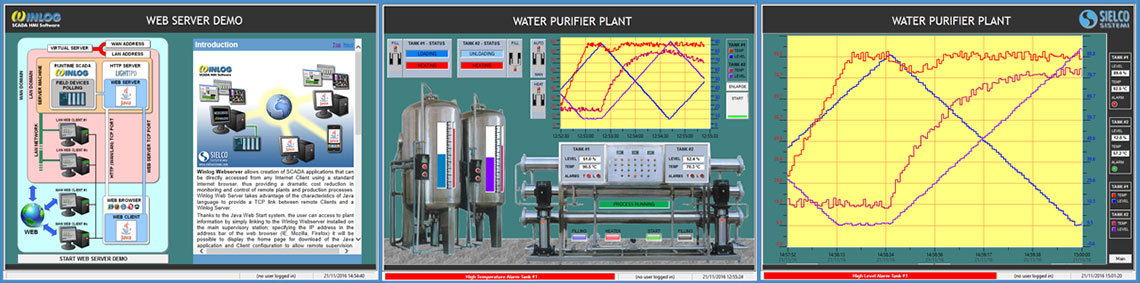
Username: demo1 Password: demo1
Click here : Smart Client (Mobile Devices)
Click here : Web Client (Java Devices)
Click here : Report (PDF & CSV)
Home Automation Demo
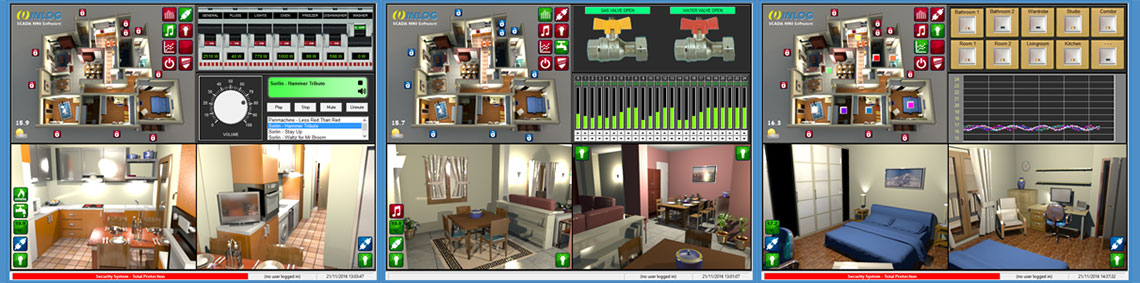
Username: demo2 Password: demo2
Communication Drivers
Winlog Pro supports communication with most of electronic instruments available on the market (PLCs, controllers, indicators, I/O modules, etc.) thanks to an extensive library of communication drivers and to the OPC Client interface. Both communication drivers and OPC Client interface are included in the basic Winlog Pro package.
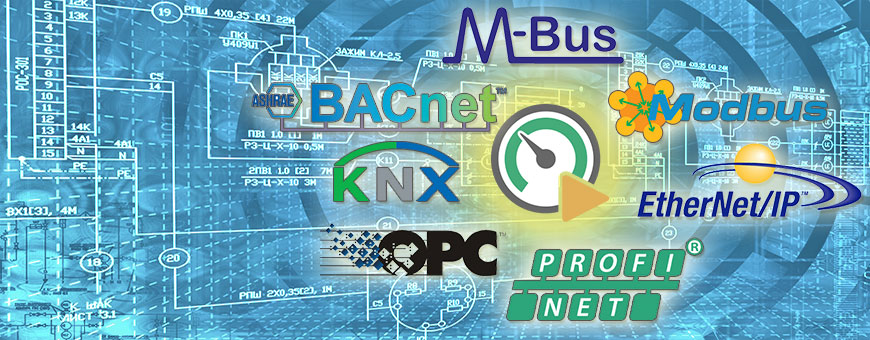
OPC Interface
OPC (OLE for Process Control) is an industrial standard, created by main worldwide leading automation manufacturers, that allows data exchange between different software components without need of any special adjustment.
OPC Client driver supports data access (DA) to OPC servers DA 1.0, 2.0 and 3.0; it can interface both local OPC Servers located on the same PC (through COM objects) and remote OPC Servers (through DCOM objects) located on different PCs linked to the same LAN.
Supported Drivers Library
MODBUS TCP - MODBUS RTU - MODBUS ASCII
Modbus all protocols are used by a large number of devices.
TCP/IP Client
This protocol allows communication between two or more supervisor software stations. It is possible to sample numeric, digital and string gates directly from a server station instead of a device.
OPC Client
OPC (OLE for Process Control) is an industry standard created in collaboration with a number of worldwide leading automation hardware and software manufacturers. OPC allows software components such as software connectors to be combined and enables these components to intercommunicate with no need of special adoptions.
ODBC Client
This driver provides an access point to ODBC data sources via ODBC. ODBC ( Open database connectivity) is a standard method to access DBMS (Data Base Management System ) .
SIEMENS MPI
MPI communication protocol for S7-200 S7-300 S7-400 S7-1200 Siemens and VIPA PLC.
SIEMENS MPI (Prodave MPI Mini)
Communication protocol with PLC Siemens series S7 300/400
SIEMENS - PLC SIMATIC S5
This protocol is used for communication with PLC Simatic S5
PROFIBUS MPI E S7 - (Applicom)
Driver Profibus MPI and S7 for PLC Siemens S7300 e S7400. The MPI_S7 protocol will compare in the available protocols list only if the Applicom software (supplied with the Applicom board) has been installed on the Computer.
PROFIBUS PPI S7 200 - (Applicom)
Driver Profibus PPI for PLC Siemens S7-200.The MPI_S7 protocol will compare in the available protocols list only if the Applicom software (supplied with the Applicom board) has been installed on the Computer.
SIEMENS PPI S7 200 (PPI Adapter)
PPI communication protocol for PLC Siemens S7-200 series. One of the following hardware device is needed: SIEMENS RS232 / PPI Multi - Master Cable - Code 6ES7 901-3CB30-0XA0 Sielco Sistemi IC 3580-PPIVC
Allen-Bradley PLC3
The PC is seen as a node of the network Data Highway Plus and can communicate with all PLC 3 of the network. Contact the provider of the PLC to select the proper interface board (ex. 1770-KF2 Interface Module). The communication between the PC and the Interface Board is through the RS232 serial channel of the PC.
Allen-Bradley PLC5
This protocol applies to series 5 PLC's (excluded PLC 5-250).The PC is seen as a node of the network Data Highway Plus and can communicate with all PLC 5 of the network.Contact the provider of the PLC to select the proper interface board (ex. 1770-KF2 Interface Module).The communication between the PC and the Interface Board is through the RS232 serial channel of the PC.
Allen-BradleySLC500 /MicroLogix
This protocol applies to series SLC 500 and MicroLogix PLC's. The PC is seen as a node of the network DH 485 and can communicate with all SLC 500 and MicroLogix PLC of the network .Contact the provider of the PLC to select the proper interface board (ex. 1770-KF3 Interface Module).The communication between the PC and the Interface Board is through the RS232 serial channel of the PC.
Allen-Bradley Ethernet
This protocol applies to series SLC500 and MicroLogix PLC's via Ethernet.
AVEBus
Communication protocol for AVE devices on Domotic Bus.Hardware interface PC-AveBus BSA-RS232 o BSA-USBis needed.
DECOM – CONTREX
This protocol is used by devices of the series Dexxxx.
EV2001 (Bilanciai)
Communication protocols for EV2001 (Bilanciai) scales.
GEFRAN – CENCAL
This communication protocol is used by Gefran devices.
IDEC IZUMI FA
This protocol is used for communication with IZUMI PLCs type FA .The communication between the PC and the PLCs is through the PC serial interface and requires a RS232/RS422 converter or a RS232/Optical Fiber converter; up to 255 devices can be connected on the same serial link
KLOCKNER MOELLER SUCOM – A
This protocol is used for communication with Klockner Moeller PLCs : PS32, PS306, PS316-CPU-223, PS416-CPU-223, PS416-CPU-400.Communication between PC and PLC is performed via the standard PC serial link but requires a RS232/RS485 converter (Converter Klockner Moeller “UM 1.2” is raccomanded); only one device can be connected on the serial link
KLOCKNER MOELLER SUCOM -Aper PS4
This protocol is used for communication with Klockner Moeller PLCs PS4-141-MM1, PS4-151-MM1, PS4-201-MM1, PS4-341-MM1.Communication between PC and PLC is performed via the standard PC RS232 serial link; in case of cable lenght greater then 10 meters a RS232/RS422 converter is required; only one device can be connected on the serial link
KNX(FalconLibrary)
Protocol designed to allow communication with building automation devices connected through KNXbus.
KNX bus interfacing requires a serial or USB BCU (Bus Coupling Unit) or a Ethernet port to connect PC to a KNXnet/IP router. Supervisor interfacing is the same as ETS.
KNX protocol requires , the official way to interface a Windows PC to KNX bus. To run this protocol, you need to acquire and install Falcon Library.
MITSUBISHIFR-CU03
This protocol is used for communication with Mitsubishi inverters equipped with computer link unit FR-CU03.
OMRONFINS
OMRONFINS/UDP Ethernet communication protocol for CJ,CS and CV series OMRON programmable controllers.Data is sent and received as UDP/IP packets on a Ethernet network.
OMRON SYSMAC
Communication protocol for the following OMRON PLC's: CQM1,C200H - C200HS - C200HE - C200HG - C200HX - C1000H - C2000H - CVM1 - CPM1 - C–H - C–K - CJ1- CS1 .Communication between PC and PLC requires a RS232/RS485 converter; up to 32 devices can be connected to the same serial link.
SAIA S-BUS
This protocol is used for communication with SAIA PLCs series: PCD1,PCD2,PCD2.M220,PCD4,PCD6. Communication between PC and PLC is performed via the standard PC serial link but requires a RS232/RS485 converter; up to 255 devices can be connected to the same serial link.
TUTONDO
RS232 communication protocol for Tutondo devices. Supported devices:( Tutondo MR6005 - Tutondo MR9005)
PANASONIC(MATSUSHITA) MEWTOCOL– COM
This protocol is used for communication with series FP of PANASONIC (Matsushita) PLCs trough two different interface: ( - PC serial interface (COM) : it requires a RS232/RS485 converter. - PC Ethernet interface (LAN) : it uses MEWTOCOL-COM protocol in a TCP/IP frame).
RawASCIIOutput
ASCII format serial communication protocol.Whit this protocol is possible to send a string of ASCII characters on serial Channel (COM).
Licenses
Winlog Pro licenses consist of a DVD box containing a CD with Winlog Pro software and a hardware protection key (USB dongle).

W-NET Development Licenses
W-NET development licenses allow creation and running of both standard (without web server support) and web (with web server support) applications. Web applications can be accessed with a simple browser by any Internet Client that supports the Java Virtual Machine SE. Development licenses differ from each other only by the number of tags (32, 64, 128, 256, 512, 1024, 2048, 65536); development tools, communication protocols and other Winlog Pro functions are the same for all licenses, without any limitation of use. All W-NET development license provide graphical libraries for industrial automation with thousands of static symbols (pumps, valves, motors, tanks, PLCs, piping, ISA symbols), animated objects both digital (buttons, switches, leds) and numeric (pointer indicators, potentiometrs, led displays), complex animated objects (motors, pumps, valves, tanks, pipes). The following W-NET development licenses are available:
- W-NET/SS: up to 32 sampled tags
- W-NET/S: up to 64 sampled tags
- W-NET/S1: up to 256 sampled tags
- W-NET/I: up to 128 sampled tags
- W-NET/I1: up to 512 sampled tags
- W-NET/I2: up to 1024 sampled tags
- W-NET/M: up to 2048 sampled tags
- W-NET/X: up to 65536 sampled tags
W-R Runtime Licenses
W-R runtime licenses allows running of standard Winlog Pro applications (without web server support). Runtime licenses don't make it possible to modify the application by adding or deleting tags. The following runtime licenses are available:
- W-R/SS: up to 32 sampled tags
- W-R/S1: up to 128 sampled tags
- W-R/X: up to 65536 sampled tags
W-RW Web Runtime Licenses
Web runtime licenses allow running of both standard (without web server support) and web (with web server support) applications. Web runtime licenses don't make it possible to modify the application by adding or deleting tags. The following web runtime licenses are available:
- W-RW/SS: up to 32 tags
- W-RW/S1: up to 128 tags
- W-RW/X: up to 65536 tags